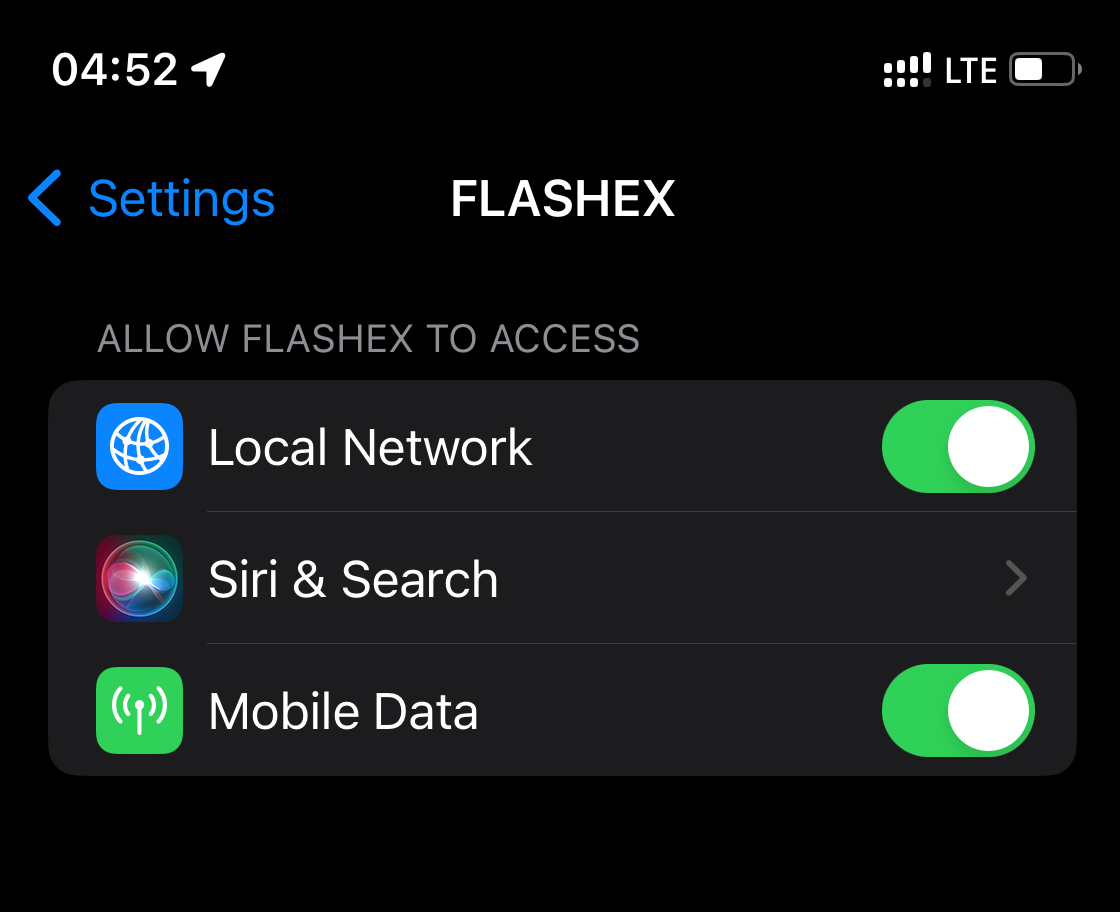Connection to Car
Ethernet connection
Insert lightning/type-c adapter in your mobile device. Make sure that it is displaying in settings. Open details and define parameters like on screenshot. Connect ENET cable to the adapter and to the ODB port of your vehicle.
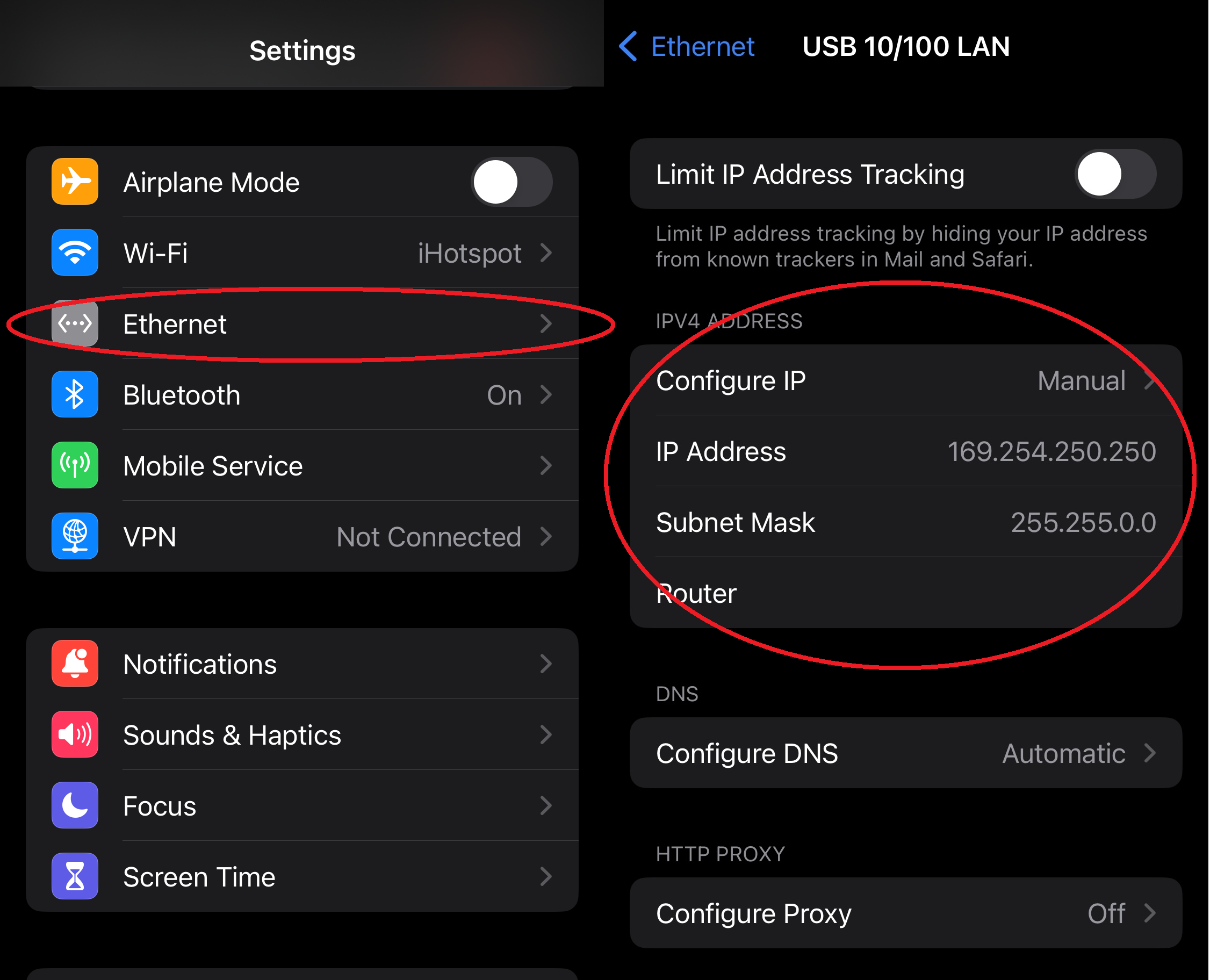
WiFi connection
Attach supported WiFi adapter to your vehicle. Open WiFi settings on your mobile device. Connect to appropriate WiFi network of adapter.
Go to details of connected WiFi network. Scroll down(or find) IPv4 section. Remember values which is currently assigned automatically.
Choose 'Manual' and define the same values.
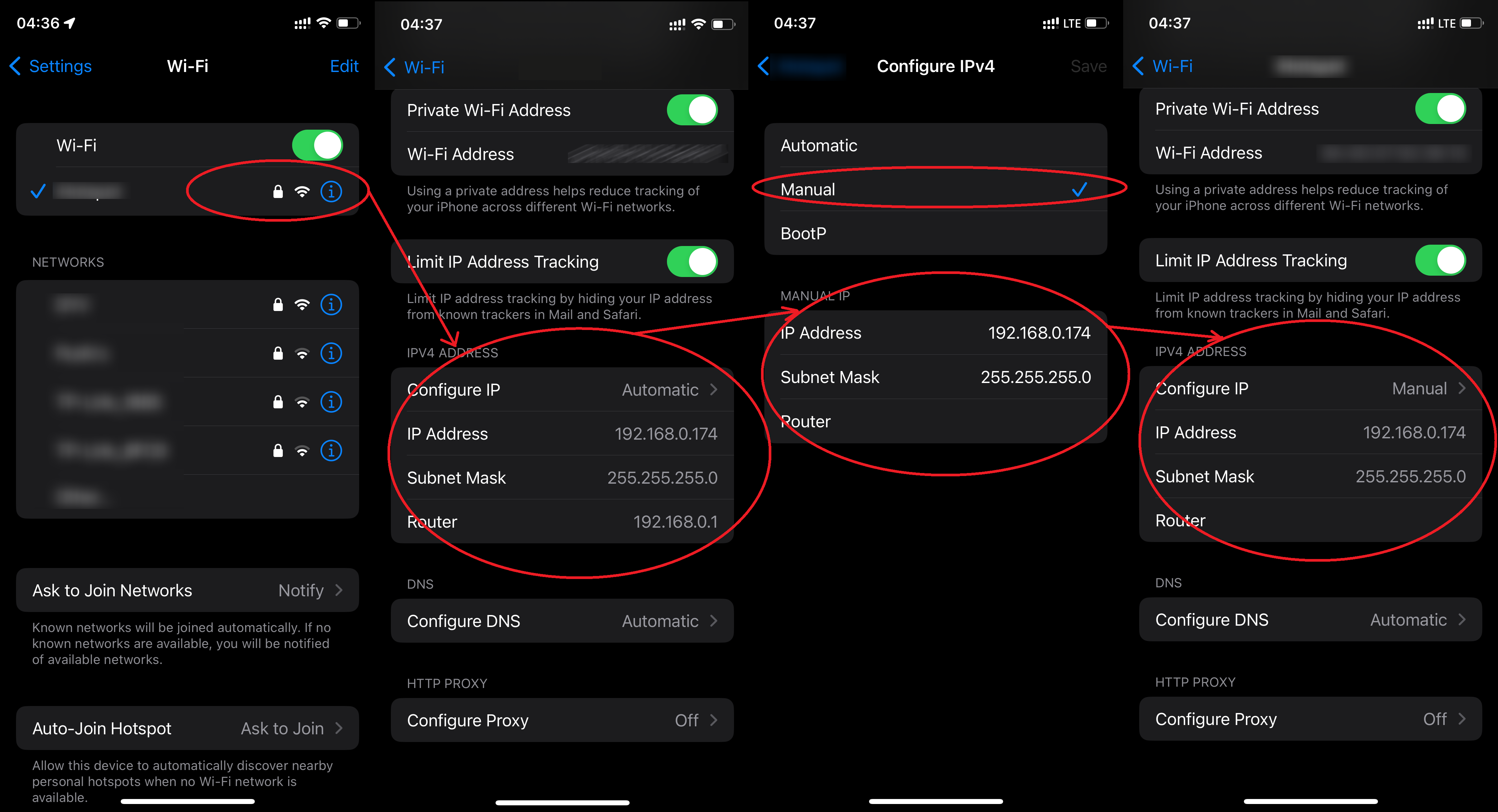
If you are still not able to connect, try to switch back to automatic, it will re-assign IP address, and re-enter it again it manual mode.
iOS Permissions
Additionally check, if FLASHEX App have appropriate permission inside iOS system.